Face it. Landlines are dead (or at least on life support for a little longer). Many businesses have already made the decision to switch over to VoIP (voice over internet protocol) to take advantage of the cost savings and increased solution functionality. Least of which are the promises of improved productivity and mobility that a VoIP system can provide.
But for those businesses still embracing the copper, or even a subpar VoIP solution, we want to cut through the noise and show you exactly what you should be looking for in terms of modern business phone features and capabilities. Because there’s nothing worse than paying for tools and features you don’t use. Likewise, not having the right feature and tools in place can minimize your ROI on any new system.
Here are the essential tools for modern business phone systems you should expect from your VoIP communications solution provider.
![]()
Related: Better Your Business Communications Through Hosted VoIP Features
![]()
Desktop Calling
VoIP solutions can give you incredible softphone capability. This means that, through your provider’s communications apps, you can download an agent application for your phone system to your desktop. From this app, you’ll have access to all of your contacts and be able to make calls directly from your computer using a microphone, headphones, or a VoIP headset.
Business Application Integration
Communication integration is the key to boosting your productivity. VoIP solutions allow you to integrate your phone systems with other applications you already use, such as Microsoft Office 365 and CRMs such as Salesforce and Zoho.
The benefit of it all? You get streamlined communication channels that are accessible through different applications. The information you need is always there, no matter what application you’re using.
Video Conferencing Across Different Devices
The key to productivity is flexibility. Rather than having full teams huddled over a conference table, video and audio conferencing can give your team the same quality collaboration through any device.
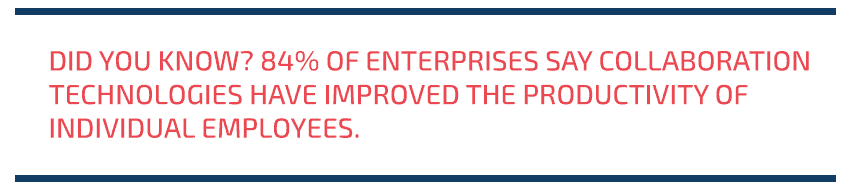
Virtual Attendant
You want voice service that automates as much as possible for callers. This isn’t the old-school answering machine. You want automation that helps segment callers, routes them through the proper channels, and ultimately, satisfies the customers without the stumbling block of leapfrogging voicemail boxes.
Mirroring Across Different Devices
Unity of tools is ideal when you’re in business. By mirroring your phone system across your desktop, mobile and VoIP phones, you ensure that contacts, message and more are easily accessible wherever you are. A good VoIP system will also allow you to move from device to device without any loss of connectivity.
[av_one_half first av_uid=’av-4eje6p’]

[/av_one_half]
[av_one_half av_uid=’av-2o1qj5′]
Mobile Integration
Modern business requires mobility. In years past, many were stuck carrying two phones at all times to be able to handle personal and professional calls. Those days are over. VoIP allows you a high level of mobile integration that provides you a new level of mobility to communicate, stay productive, and be collaborative with your staff, anywhere, any place.
[/av_one_half]
BYOD-Friendly
Finally, to appeal to the modern workforce, BYOD (bring your own device) programs is of high importance. This allows employees to access company data and communication tools through smartphone apps downloaded to their own devices. VoIP allows you to give business communication tools to your staff without requiring a company-bought smartphone to carry the weight.
![]()
xPhone: Improve Communications with Superior Services
![]()
24/7 Network Monitoring
Obviously, VoIP phones work over the internet. This adds a new element to your network mix. This additional traffic can cause detrimental effects to your bandwidth, giving you bad connections. With good network monitoring, however, you can ensure that traffic is more efficiently distributed and activity is more clearly understood and reacted to.
Around-the-Clock Help Desk
If you work late hours, you know the pain of having 9 to 5 help desk services. This is particularly important when you have overseas clients that require a lot of late night calls. You need support whenever, wherever the problem exists. Your VoIP helpdesk must be 24/7 to be an effective help desk.

Reliable Off-Site Management
Your VoIP system should be hosted by a provider so that you have reliable off-site management. How often have you had a tech issue in the past and they can’t come out to the site for days? This downtime can significantly affect how you do business. Hosted VoIP means your provider can address issues remotely, typically within a few minutes.